I have a listbox in PowerApps and I need to enable different dropdowns based on each selection of listbox item. I have one dropdown for each listbox items.
I tried the following code on my dropdowns, but it doesn't work and give error *, + is expected at this point in formula
below is the formula I wrote in DisplayMode of the dropdowns:
ForAll(ListBox1_1.SelectedItems, If(ThisRecord.Name="Offce ABC",DisplayMode.Edit,DisplayMode.Disabled));