I have a WCF services hosted on IIS on one of our windows 2019 server and it is working properly. Now as per our new architecture we should not expose this service to outside directly. Like if any user tries to hit my WCF service from outside (via internet) it should not directly hit my server to get the response rather the request should first come to DMZ zone windows server and from this DMZ server I need to route to our actual windows server where my wcf service is hosted.
To achieve this I tried with IIS URL Rewrite on my DMZ server. If request comes from outside it will first hit the DMZ server IIS and from there I am using URL rewrite to route the service to my actual server where the services are hosted. But this approach is not working I am getting 404 and 502 errors. Below is the Inbound rule screenshot.
How can I achieve this WCF service routing from one windows server to another windows server?