In the following image, it is showing 'pyinstaller' is already installed:
But as shown in image 2 it is not recognizing it!

I tried to modify your PATH environment but it doesn't work.
In your Path environment variable, try to add <Python path> as well as <Python path>/Scripts paths as given below: