I am having a difficult time trying to get my below script to work for updating items on my SharePoint list “ProjectTracker”. I researched and tried several similar methods, but I can’t seem to get the any script version to update the list item(s). I continually receive the SharePoint error message “value”: This type SP.ListItemEntityCollection does not support HTTP PATCH method.” Statue”:400,”statusText”:”Bad Request”}. I included a screen grab of the error and below is the script I am using.
Any help or advice will be greatly appreciated. Thank you in advance.
jQuery(document).on("click", '#UpdateListItem', function(){
UpdateListItem();
});//Button close
function UpdateListItem() {
var myID = $("#itemID").val();
var listName = "ProjectTracker";
var office = $("#uOffice").val();
var title = $("#uProjectTitle").val();
var priority = $("#uPriority").val();
var startDate = $("#uStartDate").val();
var assignedTo = $("#uAssignedTo").val();
var status = $("#uStatus").val();
var requestor = $("#uRequestor").val();
var item = {
"__metadata": { "type": "SP.Data.ProjectTrackerListItem" },
"Office": office,
"ProjectTitle": title,
"Priority": priority,
"StartDate": startDate,
"AssignedTo": assignedTo,
"Status": status,
"Requestor": requestor
};
$.ajax({
url: _spPageContextInfo.webAbsoluteUrl + "/_api/web/lists/getbytitle('" + listName + "')/items(" + myID + ")",
type: "POST",
data: JSON.stringify(item),
headers: {
contentType: "application/json;odata=verbose",
"Accept": "application/json;odata=verbose",
"X-RequestDigest": $("#__REQUESTDIGEST").val(),
"IF-MATCH": "*",
"X-HTTP-Method":"MERGE",
},
success: onSuccess,
error: onError
});
function onSuccess(data) {
alert('List Item Updated');
}
function onError(error) {
alert(JSON.stringify(error));
}
}//Function close