Am looking for a way to reduce the opacity of background-blend-mode. The opacity in my code affects both the color and the image. I want it to affect only the blend mode. I want to achieve such an effect as in
.example {
background-image: url(../assets/image.jpg);
background-size: cover;
background-color: rgb(77, 82, 86);
background-blend-mode: multiply;
opacity: 0.6;
}