I'm using AngularJs 1.7, and i've created a dropdown element that i want to add it to md-dialog, the problem is that my element (my-popup) always remains in the limits of the md-dialog - like in here
I want to achieve the same behaviour of the date-picker - as you can see - it's appears in the correct place and over the md-dialog - i wonder how it can done.
I've tried to append the popup to the body , but this way messed up the position of the popup - i guess there is a better way.
$scope.open = function(){
$scope.isShowMyPopUp = !$scope.isShowMyPopUp;
if(!!$scope.isShowMyPopUp){
let modalContainer = $('#myPopUp');
modalContainer.detach();
modalContainer.appendTo('body');
}
Here is the Example