I have a font display problem while using gvim in Windows 7 with the Terminus font. Here's a sample:
1x 
3x 
I'm pretty sure it's trying to display casesensitive in bold, but Terminus.ttf is meant to be displayed with no anti-aliasing or hinting.
Even after removing every reference to "bold" from my colorscheme file, it still looks like this. Turning ClearType off makes it look worse. If it matters, my colorscheme is zenburn.
What could be causing this, and how can I fix it? Thanks!