I'm trying to using psqlODBC driver to receive data from PostgreSQL to Excel in macOS Catalina.
But I keep getting this error IM003 [iODBC][Driver Manager]Specified driver could not be loaded
Following things are the method I've tried but still don't succeed.
Disable SIP
Move
psqlodbca.sounder the/Library/ODBCfolder in order to let Excelopenin sandbox environment.Changed original
/usr/lib/libpq.5.dylibto PostgreSQL'sdylibfile by using commandsudo ln -s /postgresql_install_folder/lib/libpq.5.dylib /usr/lib/libpq.5.dylib
I download the source from https://www.postgresql.org/ftp/odbc/versions/src/ and follow this article https://odbc.postgresql.org/docs/unix-compilation.html to compile the driver and install the psqlodbca.so under /Library/ODBC
My /Library/ODBC/odbc.ini
[ODBC Data Sources]
postgresAscii = ascii
[postgresAscii]
Driver = {ascii}
Description = postgres odbc for user type ascii
Database = db
Server = 127.0.0.1
Port = 5432
FetchBufferSize = 99
My /Library/ODBC/odbcinst.ini
[ODBC Drivers]
ascii = Installed
[ascii]
Driver = /Library/ODBC/psqlodbca.so
Setup =
I can connected to my DB using iODBC Administrator64.app