I created a new project in Visual Studio 2019 Community using the ASP.NET Core Web Application template
 and selecting ASP.NET Core 5.0 and ASP.NET Core with React.js
and selecting ASP.NET Core 5.0 and ASP.NET Core with React.js

After the project was created, I switched to the ClientAppfolder and executed npm update. After that, npm outdated gives me:
Package Current Wanted Latest Location
cross-env 5.2.1 5.2.1 7.0.2 webapplication1
eslint 6.8.0 6.8.0 7.14.0 webapplication1
eslint-config-react-app 5.2.1 5.2.1 6.0.0 webapplication1
eslint-plugin-flowtype 4.7.0 4.7.0 5.2.0 webapplication1
merge 1.2.1 1.2.1 2.1.0 webapplication1
react 16.14.0 16.14.0 17.0.1 webapplication1
react-dom 16.14.0 16.14.0 17.0.1 webapplication1
react-scripts 3.4.4 3.4.4 4.0.0 webapplication1
rimraf 2.7.1 2.7.1 3.0.2 webapplication1
typescript 3.9.7 3.9.7 4.1.2 webapplication1
Comparing wanted and latest version it seems like the templates are outdated. Are there any updates for the official templates or do I have to check manually which packages can be upgraded without breaking things?