I just implemented a bottom bar navigation in my flutter app. However, I needed to do one last thing. I want to add a cicle background to show along side Asset Icon when active. I don't know how to go about it as I need some help.
For now, my code adds the text and the image but I need instructions on how the background can be added with my code.
new BottomNavigationBarItem(
icon: ImageIcon(
AssetImage(
"assets/images/home.png",
),
size: 25,
),
title: Text(
"Home",
style: TextStyle(
fontWeight: FontWeight.w700,
fontFamily: 'Inter',
fontSize: _sizeConfig.textSize(
context,
1.7,
),
),
),
),
);