I forked a repository from GitHub because I was trying to make my own changes to it. When I open up rider, there are errors everywhere. For some reason, the import statements are not working or erroring out in someway.
The image is showing that it can not resolve a symbol called System. It is then telling me it is not necessary in the code and it should be removed.
When I tried running dotnet restore in VS 2019 Developer Command Prompt, it tells me that none of the projects contained packages to restore.
Screenshot of the error I mentioned
Also just for clarification, I forked a project from github that can send text to a discord webhook and I am trying to edit it for more functionality.
Answer: I tried some of the suggestions but none seemed to work so I made a new project and copied the code. That ended up working.