I have below vuex method for download file :
downloadFile(context, url) {
return new promise((resolve, reject) => {
const method = "GET";
axios
.request({
url: url,
method,
responseType: "blob"
})
.then(response => {
let fileURL = window.URL.createObjectURL(
new Blob([response.data]),
{
type: response.headers["content-type"]
}
);
let fileLink = document.createElement("a");
fileLink.href = fileURL;
let fileName = response.headers["content-disposition"].split(
"filename="
)[1];
fileLink.setAttribute("download", fileName);
document.body.appendChild(fileLink);
fileLink.click();
fileLink.remove();
resolve();
})
.catch(() => {
reject();
});
});
}
I pass the URL link (getting from laravel API)
Blockquote
the problem that the file always downloaded with txt extension
Blockquote