I want to show a .svg image which is in the assets directory in my src directory.
Here is a glimpse of the folder structure -
I want to get the balloons.svg from the Register.tsx.
I am using the IonImg element and have tried directories like ../assets/balloons.svg as source but they doesn't seem to work.
Note: The image appears properly if I use an image URL as source.