I'm reading an input file and with the offline manual rendering mode, I want to perform amplitude modulation and to write the result to an output file.
For the sake of testing, I produce pure sine waves - this works well for frequencies lower than 6.000 Hz. For higher frequencies (my goal consists in working with ca. 20.000 Hz), the signal (thus listening the output file) is distorted, and the spectrum ends at 8.000 Hz - no pure spectrum anymore with multiple peaks between 0 and 8.000 Hz.
Here's my code snippet:
let outputFile: AVAudioFile
do {
let documentsURL = FileManager.default.urls(for: .documentDirectory, in: .userDomainMask)[0]
let outputURL = documentsURL.appendingPathComponent("output.caf")
outputFile = try AVAudioFile(forWriting: outputURL, settings: sourceFile.fileFormat.settings)
} catch {
fatalError("Unable to open output audio file: \(error).")
}
var sampleTime: Float32 = 0
while engine.manualRenderingSampleTime < sourceFile.length {
do {
let frameCount = sourceFile.length - engine.manualRenderingSampleTime
let framesToRender = min(AVAudioFrameCount(frameCount), buffer.frameCapacity)
let status = try engine.renderOffline(framesToRender, to: buffer)
switch status {
case .success:
// The data rendered successfully. Write it to the output file.
let sampleRate:Float = Float((mixer.outputFormat(forBus: 0).sampleRate))
let modulationFrequency: Float = 20000.0
for i in stride(from:0, to: Int(buffer.frameLength), by: 1) {
let val = sinf(2.0 * .pi * modulationFrequency * Float(sampleTime) / Float(sampleRate))
// TODO: perform modulation later
buffer.floatChannelData?.pointee[Int(i)] = val
sampleTime = sampleTime + 1.0
}
try outputFile.write(from: buffer)
case .insufficientDataFromInputNode:
// Applicable only when using the input node as one of the sources.
break
case .cannotDoInCurrentContext:
// The engine couldn't render in the current render call.
// Retry in the next iteration.
break
case .error:
// An error occurred while rendering the audio.
fatalError("The manual rendering failed.")
@unknown default:
fatalError("unknown error")
}
} catch {
fatalError("The manual rendering failed: \(error).")
}
}
My question: is there s.th. wrong with my code? Or has anybody an idea how to produce output files with sine waves of higher frequencies?
I suppose that the manual rendering mode is not fast enough in order to deal with higher frequencies.
Update:
in the meantime, I did analyze the output file with Audacity.
Above please find the waveform of 1.000 Hz, below the same with 20.000 Hz:
When I zoom in, I see the following:

Comparing the spectrums of the two output files, I get the following:
It's strange that with higher frequencies, the amplitude goes toward zero. In addition, I see more frequencies in the second spectrum.
A new question in conjunction with the outcome is the correctness of the following algorithm:
// Process the audio in `renderBuffer` here
for i in 0..<Int(renderBuffer.frameLength) {
let val = sinf(1000.0*Float(index) *2 * .pi / Float(sampleRate))
renderBuffer.floatChannelData?.pointee[i] = val
index += 1
}
I did check the sample rate, which is 48000 - I know that when the sampling frequency is greater than twice the maximum frequency of the signal being sampled, the original signal can be faithfully reconstructed.
Update 2:
I changed the settings as follows:
settings[AVFormatIDKey] = kAudioFormatAppleLossless
settings[AVAudioFileTypeKey] = kAudioFileCAFType
settings[AVSampleRateKey] = readBuffer.format.sampleRate
settings[AVNumberOfChannelsKey] = 1
settings[AVLinearPCMIsFloatKey] = (readBuffer.format.commonFormat == .pcmFormatInt32)
settings[AVSampleRateConverterAudioQualityKey] = AVAudioQuality.max
settings[AVLinearPCMBitDepthKey] = 32
settings[AVEncoderAudioQualityKey] = AVAudioQuality.max
Now the quality of the output signal is better, but not perfect. I get higher amplitudes, but always more than one frequency in the spectrum analyzer. Maybe a workaround could consist in applying a high pass filter?
In the meantime, I did work with a kind of SignalGenerator, streaming the manipulated buffer (with sine waves) directly to the loudspeaker - in this case, the output is perfect. I think that routing the signal to a file causes such issues.