I have a UITextField where the user enters an address and selects one of the matching locations that shows from MKLocalSearchCompleter.
If the user selects an address from the autofill option as shown below, the textField is empty. If the user then types anything after the autofill address, it works fine but right after selecting the autofill address, the textField itself is deemed empty.
Code below
func textField(_ textField: UITextField, shouldChangeCharactersIn range: NSRange, replacementString string: String) -> Bool {
if textField == locationTextField.textfield {
let activeStr = textField.text!
if (activeStr.length() >= 2) {
if !suggestionsShowing {
locationSelectorView = LocatorSelectorView (using: [], rowHeight: selectorRowHt)
if let locationSelectorView = locationSelectorView {
locationSelectorView.delegate = self
addressSuggestionView.addSubview(locationSelectorView)
locationSelectorView.snp.makeConstraints {
$0.edges.equalToSuperview()
$0.height.equalTo(self.selectorRowHt * CGFloat(5) + 20)
}
stackview.insertArrangedSubview(addressSuggestionView, at: 1)
suggestionsShowing = true
}
}
self.geocoder?.appleGeocode(using: "\(textField.text!)\(string)", complete: { (error) in
})
}
}
return true
}