This is the code and I want to extract the QQplot of this Plot into post.check(out). Additionally, How can I change the title of the qqplot?
library(GJRM)
set.seed(0)
n <- 400
x1 <- round(runif(n))
x2 <- runif(n)
x3 <- runif(n)
f1 <- function(x) cos(pi*2*x) + sin(pi*x)
y1 <- -1.55 + 2*x1 + f1(x2) + rnorm(n)
dataSim <- data.frame(y1, x1, x2, x3)
eq.mu <- y1 ~ x1 + s(x2) + s(x3)
eq.s <- ~ s(x3)
fl <- list(eq.mu, eq.s)
out <- gamlss(fl, data = dataSim)
conv.check(out)
post.check(out)
Applying the idea below, the result is:
p1 <- post.check(out)
plot(qqnorm(p1$qr), main = "Normal")
In my case, I want only one plot. I would like to know that because I want to wrap only the qqplots not the histograms. The next code is not reproducible, it is only to show what I have.
DA.mrf<-as.ggplot(~post.check(DA.gamlss.mrf.6, main = "Dagum",cex=0.7,cex.axis=0.7))
GA.mrf<-as.ggplot(~post.check(GA.gamlss.mrf.6, main = "Gamma"))
LN.mrf<-as.ggplot(~post.check(LN.gamlss.mrf.4, main = "LogNormal"))
IG.mrf<-as.ggplot(~post.check(IG.gamlss.mrf.4, main = "Inverse Gaussian"))
WE.mrf<-as.ggplot(~post.check(WE.gamlss.mrf.6, main = "Weibull"))
plot_grid(DA.mrf, GA.mrf, LN.mrf,
IG.mrf, WE.mrf, ncol=3,label_size = 5)
Thanks in advance!!