Is there a way to fill a country with an image similar to R solution using custom library here:
I have a solution where the face colour is filled for instance the below where Italy is blue. However, I would like to add the Italian flag. Is there a way in Python (I have not found much after searching) or is something like QGIS needed:
#create a map where I can load images in to fill the countries
import cartopy
import cartopy.crs as ccrs
import matplotlib.pyplot as plt
import cartopy.io.shapereader as shpreader
flag = "italy.png" #this is a locally saved png.
plt.figure(figsize=(15, 15)) #size of plot
ax = plt.axes(projection=cartopy.crs.TransverseMercator(25))
ax.add_feature(cartopy.feature.BORDERS, linestyle='-', alpha=1)
ax.coastlines(resolution='110m') #simplifies the border lines
ax.add_feature(cartopy.feature.OCEAN, facecolor="#40e0d0") #colour of ocean
# ax.gridlines() #adds global grid lines
ax.set_extent ((-7.5, 50, 34, 69), cartopy.crs.PlateCarree()) #makes it european
shpfilename = shpreader.natural_earth(resolution='110m',
category='cultural',
name='admin_0_countries')
for country in shpreader.Reader(shpfilename).records():
if country.attributes['NAME_LONG'] == "Italy":
ax.add_geometries(country.geometry, ccrs.PlateCarree(),
facecolor="blue",
#no attribute like this img= "fd",
label=country.attributes['NAME_LONG'])
plt.show()
Any help, much appreciated!