Answer: The problem is with scripts/site.js and with the id used in the table. The value 'table.display' in the JavaScript needs to match the <table id=""> value.
If we set them both to something like myTable, then this should be fixed.
Solution:
Markdown file:
## Do data tables work?
<table id="myTable" class="display" style="width:100%">
<thead><tr><th>Name</th><th>Offices</th></tr></thead>
<tbody>
<tr><td>Tiger Nixon</td><td>Edinburgh</td></tr>
<tr><td>Garrett Winters</td><td>Tokyo</td></tr>
<tr><td>Ashton Cox</td><td>San Francisco</td></tr>
<tr><td>Cedric Kelly</td><td>Edinburgh</td></tr>
<tr><td>Airi Satou</td><td>Tokyo</td></tr>
</tbody>
</table>
scripts/site.js changed:
$(document).ready( function () {
$('#myTable').DataTable();
} );
Basically the same mkdocs.yml from above:
extra_css:
- https://cdn.datatables.net/1.10.25/css/jquery.dataTables.min.css
extra_javascript:
- https://code.jquery.com/jquery-3.6.0.slim.min.js
- https://cdn.datatables.net/1.10.25/js/jquery.dataTables.min.js
- scripts/site.js
Then it should work:

Thanks for asking this question: I was trying to do exactly what this question proposed and found both this StackOverflow thread and an issue (#2056) listed in the mkdocs-material GitHub repository.
Caveats
Data tables may not work properly with dark/light themes. Here I used the dark slate theme: