My react-native version is "0.62.2".
In order to show remote SVG images, I use react-native-svg library in my React Native project.
I use it like:
import {SvgUri} from 'react-native-svg';
const MyScreen = ({route, navigation}) => {
...
...
return (<View>
<SvgUri width="100%" height="100%" uri={imageSource} />
</View>)
}
export default MyScreen;
In Android emulator, it works fine!
In iOS, it works in a sense, but the way how it works is: when navigate to MyScreen, I always encounter the following error at runtime in the 1st place:
Then, I have to press on keyboard ctrl+S to save code again (though nothing needs to save) which triggers the simulator to refresh, then MyScreen is shown successfully with the SVG image.
Why I get the "Unrecognized font family 'Univers-Condensed'" error at runtime in iOS? How to get rid of it?
(In my code, I have no code using that font, so my guess is the library introduced that font.)