import React from 'react';
import ReactExport from 'react-data-export';
const ExcelFile = ReactExport.ExcelFile;
const ExcelSheet = ReactExport.ExcelFile.ExcelSheet;
ExcelData = [{
columns:
[
[{ title: "Header1" }],
[{ title: "Header2" }],
[{ title: "Header3" }],
[{ title: "Header4" }],
],
data:
[
[ {..}, {..}, {..}, {..} ],
[ {..}, {..}, {..}, {..} ],
[ {..}, {..}, {..}, {..} ],
[ {..}, {..}, {..}, {..} ],
],
}]
1.if i want to append the another object FinalData to the data array in given format like array of objects , under Header1 the Data from Data01 to Data04 likewise should come. how can we do that? The format of the FinalData will be
FinalData = [
[{ value: "Data01" },
{ value: "Data02" },
{ value: "Data03" }
{ value: "Data04" }],
[{ value: "Data21" },
{ value: "Data22" },
{ value: "Data23" }
{ value: "Data24" }],
[{ value: "Data31" },
{ value: "Data32" },
{ value: "Data33" }
{ value: "Data34" }],
[{ value: "Data41" },
{ value: "Data42" },
{ value: "Data43" }
{ value: "Data44" }],
]
I want the function which maps the FinalData to the data in ExcelData, the format should be the same. Because i need to pass the same structure in dataSet={ExcelData} to get the expected output Excel.
export default function ExcelExportTwo() {
return (
<div>
<ExcelFile element={<button>ExcelExportThree</button>}>
<ExcelSheet dataSet={ExcelData} name="Organization" />
</ExcelFile>
</div>
);
}