I have 2 repo, source and target for source there are 2 stages in the release pipeline . one is building the artifacts called Dev and then another is trigger => trigger the build pipeline for the target repo using api call. Both repos are in the same project.
It can be possible that target repo can be run manually run without continuous CI of source-repo.
Now my question is there any possibility to figure out how the build of target-repo initiated is it manually or CI?