Tried to deploy a survey bot for instagram using InstaPY but after adding https://github.com/evosystem-jp/heroku-buildpack-firefox buildpack to Heroku and setting GECKODRIVER_PATH to /app/vendor/geckodriver and FIREFOX_BIN to /app/vendor/firefox it throws an error.
Here's my code:
from instapy import InstaPy
from selenium import webdriver
import os
#Login
session = InstaPy(username="USERNAME", password="PASSWORD",
geckodriver_path = os.environ.get("GECKODRIVER_PATH"), browser_executable_path=os.environ.get("FIREFOX_BIN"),
headless_browser = True)
session.login()