hello everyone I am trying to plot the heat map wanted cluster the plot and plot is not looking good wanted change the color i am newbie can any one tell me how can I plot heat-map with clustering values which are showing similar pattern cluster together my data data_link
what i tried simply tried to log normalize the data and plot the graph
library(ggplot2)
library(reshape2)
mydata=read.table("Test_data", sep="\t", header=TRUE)
melted_cormat <- melt(mydata)
head(melted_cormat)
melted_cormat$new=log2(1+melted_cormat$value)
ggplot(data = melted_cormat, aes(x=variable, y=ID, fill=new)) +
geom_tile()
is it posible increase each value cell size like below image
please suggest me Thank you