Here is how you can create the boxplot using custom parameters for the box and whiskers. It's the solution shown by @lukeA in stackoverflow.com/a/34529614/6288065, but this one will also show you how to make several boxes by groups.
The R built-in data set called "ToothGrowth" is similar to your data structure so I will use that as an example. We will plot the length of tooth growth (len) for each vitamin C supplement group (supp), separated/filled by dosage level (dose).
# "ToothGrowth" at a glance
head(ToothGrowth)
# len supp dose
#1 4.2 VC 0.5
#2 11.5 VC 0.5
#3 7.3 VC 0.5
#4 5.8 VC 0.5
#5 6.4 VC 0.5
#6 10.0 VC 0.5
library(dplyr)
# recreate the data structure with specific "len" coordinates to plot for each group
df <- ToothGrowth %>%
group_by(supp, dose) %>%
summarise(
y0 = quantile(len, 0.05),
y25 = quantile(len, 0.25),
y50 = mean(len),
y75 = quantile(len, 0.75),
y100 = quantile(len, 0.95))
df
## A tibble: 6 x 7
## Groups: supp [2]
# supp dose y0 y25 y50 y75 y100
# <fct> <dbl> <dbl> <dbl> <dbl> <dbl> <dbl>
#1 OJ 0.5 8.74 9.7 13.2 16.2 19.7
#2 OJ 1 16.8 20.3 22.7 25.6 26.9
#3 OJ 2 22.7 24.6 26.1 27.1 30.2
#4 VC 0.5 4.65 5.95 7.98 10.9 11.4
#5 VC 1 14.0 15.3 16.8 17.3 20.8
#6 VC 2 19.8 23.4 26.1 28.8 33.3
# boxplot using the mean for the middle and 95% quantiles for the whiskers
ggplot(df, aes(supp, fill = as.factor(dose))) +
geom_boxplot(
aes(ymin = y0, lower = y25, middle = y50, upper = y75, ymax = y100),
stat = "identity"
) +
labs(y = "len", title = "Boxplot with Mean Middle Line") +
theme(plot.title = element_text(hjust = 0.5))
In the figure above, the boxplot on the left is the standard boxplot with regular median line and regular min/max whiskers.
The boxplot on the right uses the mean middle line and 5%/95% quantile whiskers.