import request
response = requests.get("url/api that you want to hit", verify="path to ssl certificate")
For me the problem was that none of the above answers completely helped me but gave me the right direction to look at.
For sure, SSL certificate is needed but when you are behind the company's firewall then publicly available certificates might not help. You might need to reach out to the IT department of your company to obtain the certificate as each company uses special certificate from the security provider they have contracted the services from. And place it in a folder and pass the path to that folder as an argument to verify parameter.
For me even after trying all the above solutions and using the wrong certificate I was not able to make it work. So just remember for those who are behind company's firewall to obtain the right certificate. It can make a difference between success and failure of your request call.
In my case I placed the certificate in the following path and it worked like magic.
C:\Program Files\Common Files\ssl
You could also refer https://2.python-requests.org/en/master/user/advanced/#id3 which talks about ssl verification