My SSIS project builds and run succesfully in VS2017. But when I copy the dtsx file into my server and use cmd to run it, I get error this error:
Error Log in CMD
Basically, I'm using Script Task to invoke api rest with C#. The error is like the sintaxis were wrong but it run successfully in visual studio.
This is the list of program the server has. Do I need something else in the server?
Server's Program and Features

Thank you in advance.