I have a question for anyone that's been using nDisplay with vive trackers.
I set up using Ben Kidd's videos on youtube with the nDisplay new project template and created this blueprint: https://blueprintue.com/blueprint/fgg1zcub/ by creating a blueprint subclass of DisplayClusterRootActor
I put the GetVRPNTrackerLocation not being a function down to being in a different version of UE (4.26)
In VRPN, I'm getting the following data from the controller (not using a tracker atm):
Tracker openvr/controller/LHR-F7FD3B46@192.168.0.41:3884, sensor 0:
pos (-0.08, 0.78, -0.36); quat ( 0.20, 0.07, -0.15, 0.96)
Tracker openvr/controller/LHR-F7FD3B46@192.168.0.41:3884, sensor 0:
pos (-0.08, 0.78, -0.36); quat ( 0.20, 0.07, -0.16, 0.96)
...
and that's coming through in my Print String
so I know that the data is passing through from the controller -> VRPN -> UE4 / nDisplay and it looks similar to Ben's (numbers from -2ish to 2ish)
lastly in my nDisplay cfg i have (alongside my monitor setup):
...
[camera] id="camera_static" loc="X=0,Y=0,Z=0" parent="eye_level" eye_swap="false" eye_dist="0.064" force_offset="0" tracker_id="ViveVRPN" tracker_ch="0"
[input] id="ViveVRPN" type="tracker" addr="openvr/controller/LHR-F7FD3B46@192.168.0.41:3884" loc="X=0,Y=0,Z=0" rot="P=0,Y=0,R=0" front="-Z" right="X" up="Y"
...
however the movement of the camera is really tiny and not representative of the actual camera movements.