I am trying to deploy a Tabular Model in a local instance of SSAS, I am using SQL Server 2019 Developer edition, and data of the model comes from the example ContosoDW database which is stored in a local instance of SQL Server.
I had two scenarios:
First, I connected using "Impersonate service account", but when I deployed the model it just deployed the metadata and not the tables (no error showed), so there is no data in the model.
Then, I changed to "Impersonate account", but after the tables were imported their names turned light gray and I wasn't able to select them, very weird.
I think it has something to do with the impersonation options and how to configure them, I am learning SSAS Tabular with a book, but the impersonation weren't available at the time.