Chrome & Firefox
Mobile Safari on IOS 14
Z-index seems to be ignored and it appears as though the pseudo elements aren't anchored correctly to the tbody element and stretch well beyond their parent.
What can be adjusted so Mobile Safari behaves similarly to Chrome and Firefox? I'm using pseudo elements to mimic the appearance of overlapping table rows. If this look can be achieved without the use of those pseudo elements that's also a solution that works for me.
th:first-child, tbody td:first-child {
border-top-left-radius: 1.5rem;
}
th:last-child, tbody td:last-child {
border-top-right-radius: 1.5rem;
}
tbody, tbody td {
position: relative;
z-index: 10;
transform: scale( 1 );
}
tbody td {
background-color: #333;
}
tbody td:first-child, tfoot td:first-child {
border-bottom-left-radius: 1.5rem;
}
tbody td:last-child, tfoot td:last-child {
border-bottom-right-radius: 1.5rem;
}
tbody::before, tbody::after {
position: absolute;
z-index: -10;
top: 0; right: 0; bottom: 50%; left: 0;
background-color: #222;
content: "";
}
tbody::after {
top: 50%; right: 0; bottom: 0; left: 0;
background-color: #444;
}
tfoot td { background-color: #444; }<style>
html, table, p {
margin: 0;
padding: 0 !important;
color: #ddd;
}
html {
font-family: Arial;
text-align: center;
text-transform: capitalize;
}
table, th, td {
padding: 1rem;
border-spacing: 0;
}
thead th {
background-color: #222;
}
th { text-transform: uppercase; }
td { border-bottom: solid #222; }
</style>
<table>
<thead>
<tr> <th><p>one</p></th><th><p>two</p></th><th><p>three</p></th> </tr>
</thead>
<tbody>
<tr> <td><p>four</p></td><td><p>five</p></td><td><p>six</p></td> </tr>
</tbody>
<tfoot>
<tr> <td><p>seven</p></td><td><p>eight</p></td><td><p>nine</p></td> </tr>
</tfoot>
</table>