I'm running a Galera Cluster with a HAProxy-LB in front.
However my users reporting that the session variable wait_timeout is set to 60.
I checked that with
SHOW SESSION VARIABLES LIKE "%wait_timeout%"
and for me the result is wait_timeout 610.
In my /etc/mysql/my.cnf (on every cluster node) the value "28800" is set (as default)
I can confirm that this is used by running:
SHOW GLOBAL VARIABLES LIKE "%wait_timeout%"
as the result is wait_timeout 28800
Any ideas why this does not apply to new sessions? The HAProxy is afaik just a stupid forwarder on port 3306..
Edit: Updated all the packages on all cluster nodes. Still the same issue.
I even tried to check it with the mysql socket connection for root and the new session spawns with a wait_timeout value of 60.