At one point, I used to have no issues editing code while debugging my console apps. Now, editing even simple code like strings and moving IF/THEN blocks around triggers the following message:
I don't have any plugins installed and don't know what VS settings I could have changed to suddenly cause this to occur. It also appears to be intermittent, meaning I can sometimes edit code while debugging. I haven't been able to isolate the specific conditions that trigger the issue.
How can I get it back to the way it was where I could edit almost any code without requiring a restart of the app?
Microsoft Visual Studio Community 2017
Version 15.9.29
VisualStudio.15.Release/15.9.29+28307.1300
Microsoft .NET Framework
Version 4.8.03761