I am trying to draw a standard triangular mediation diagram using DiagrammeR in R (it can also interpret graphviz code). On the whole, it's working fine but the edge label text gets placed oddly. The bottom edge label is not centered and the two angled edge labels are positioned at different heights (see the red lines in the diagram below). Is there a way to manually assign positions to edge text or get something more consistent?`
library(DiagrammeR)
# Create a node data frame (ndf)
ndf <- create_node_df(
n = 3,
label = c("Experimental\nTreatment", "Some\nMediator", "Outcome\nof Interest"),
shape = rep("rectangle", 3),
style = "empty",
fontsize = 6,
fixedsize = TRUE,
height = .5,
width = .75,
color = "gray40",
x = c(1, 2, 3),
y = c(1, 2, 1)
)
# Create an edge data frame (edf)
edf <- create_edge_df(
from = c(1, 1, 2),
to = c(2, 3, 3),
label = c("1.1*", "2.0*", "-0.33***"),
fontsize = 6,
minlen = 1,
color = "gray40",
)
# Create a graph with the ndf and edf
graph <- create_graph(
nodes_df = ndf,
edges_df = edf
)
graph %>%
render_graph()