I have a new install of Master Data Services (MDS) 2016 hosted on IIS 8.5 on Windows 2012.
When I browse to the application from IIS on the server with the default bindings the application works fine.
But if I edit the bindings and add a DNS hostname for the MDS web app when I browse to the application on the server I get a 401 error and I don't know how to resolve this.
When browsing to the application remotely from a client workstation using the DNS hostname the application works fine. It's only when browsing to the application on the server itself using the DNS hostname that the application returns a 401 error.
The MDS application is running in its own application pool that is running under a Active Directory service account.
We have another server running MDS 2016 with a similar config and this application works fine when browsed on the server and remotely, but I cannot understand why the two servers are behaving differently.
UPDATE 1 - Adding missing error information