I have a Django app that uses Weasyprint to generate PDF outputs. This works fine on my local development machine.
I am able to successfully deploy to Azure Web Apps, but get the following error message:
2020-11-17T07:34:14.287002623Z OSError: no library called "cairo" was found
2020-11-17T07:34:14.287006223Z no library called "libcairo-2" was found
2020-11-17T07:34:14.287009823Z cannot load library 'libcairo.so.2': libcairo.so.2: cannot open shared
object file: No such file or directory
2020-11-17T07:34:14.287016323Z cannot load library 'libcairo.2.dylib': libcairo.2.dylib: cannot open
shared object file: No such file or directory
2020-11-17T07:34:14.287020123Z cannot load library 'libcairo-2.dll': libcairo-2.dll: cannot open
shared object file: No such file or directory
Per Weasyprint's documentation (https://weasyprint.readthedocs.io/en/stable/install.html#debian-ubuntu), I have attempted to make the reccommended installations via a custom deployment script which looks like such:
jobs:
build:
name: Build and Deploy
runs-on: ubuntu-latest
steps:
- uses: actions/checkout@v2
- name: Set up Python ${{ env.PYTHON_VERSION }}
uses: actions/setup-python@v2
with:
python-version: ${{ env.PYTHON_VERSION }}
- name: Install dependencies
run: |
sudo apt-get install build-essential python3-dev python3-pip python3-setuptools python3-wheel python3-cffi libcairo2 libpango-1.0-0 libpangocairo-1.0-0 libgdk-pixbuf2.0-0 libffi-dev shared-mime-info
python -m pip install --upgrade pip
pip install -r requirements.txt
- name: Deploy Web App using GH Action azure/webapps-deploy
uses: azure/webapps-deploy@v2
with:
app-name: ${{ env.AZURE_WEBAPP_NAME }}
publish-profile: ${{ secrets.AZURE_WEBAPP_PUBLISH_PROFILE }}
package: ${{ env.AZURE_WEBAPP_PACKAGE_PATH }}
However, my problem persists and I still receive the same message.
Does anybody have experience installing Weasyprint & Cairo on a Linux-based Web App?
I appreciate any help in advance.
UPDATE
Currently, I am able to deploy using the default deployment script created by Azure (shown below). I am then able to SSH into the deployment machine and manually activate the virtual environment & install the requisite packages. This process works and my application now works as expected.
I'd like to roll this command into the deployment process somehow (either as part of the default script or via a post deployment action).
GITHUB ACTIONS DEPLOYMENT SCRIPT
jobs:
build-and-deploy:
runs-on: ubuntu-latest
steps:
- uses: actions/checkout@master
- name: Set up Python version
uses: actions/setup-python@v1
with:
python-version: '3.6'
- name: Build using AppService-Build
uses: azure/appservice-build@v2
with:
platform: python
platform-version: '3.6'
- name: 'Deploy to Azure Web App'
uses: azure/webapps-deploy@v2
with:
app-name: {{appname}}
slot-name: {{slotname}}
publish-profile: {{profilename}}
MANUAL VIRTUAL ENV ACTIVATION & INSTALLS
source /home/site/wwwroot/pythonenv3.6/bin/activate
sudo apt-get install {{ additional packages }}