I would like to monitor the state of my BigQuery scheduled queries in a Cloud Monitoring dashboard. I have created several logs-based metrics to track errors in other services/resources, but having trouble finding any indication of scheduled query errors in Cloud Logging.
From the Scheduled Queries page in the BigQuery UI, I can check the run details on failed scheduled queries and it shows some log entries explaining the error e.g.
9:02:59 AM Error code 8 : Resources exceeded during query execution: Not enough resources for query planning - too many subqueries or query is too complex..; JobID: PROJECT:12345abc-0000-12a3-1234-123456abcdf
9:00:17 AM Starting to process the query job with no parameters.
9:00:00 AM Dispatched run to data source with id 1234567890
But for some reason I cannot find any of these messages in Cloud Logging. For succeeded jobs, there are some entries in the BigQuery logs, but the failed jobs are missing completely.
Any idea how to view failed scheduled queries in Cloud Logging or Cloud Monitoring?