In restructured text, titles are written with equal number of nonalphanumeric 7-bit ASCII character as the title text. The underline and overline if both used, should be equal and at least as long as title text. From the official docs:
Titles are underlined (or over- and underlined) with a printing nonalphanumeric 7-bit ASCII character. Recommended choices are "
= - ` : ' " ~ ^ _ * + # < >". The underline/overline must be at least as long as the title text.
Example of a title
=========================================================
Main titles are written using equals signs over and under
=========================================================
I want to create a VS Code snippet for this. What I could do was only this,
"Title RST": {
"prefix": "title",
"body": [
"="
"$1"
"=\n"
"$0"
],
"description": "Title for restructured text"
}
Is there a way to know the length of the text that will be typed, and correspondingly insert same number of overline and underline =.
In yasnippet in emacs, they do it as:
${1:$(make-string (string-width yas-text) ?\=)}
${1:Title}
${1:$(make-string (string-width yas-text) ?\=)}
$0
Any help how to implement such snippet in VS code? I looked under snippets in restructured text extension for VS Code here but could not find that suits my needs.