Getting following error on using mdbreact components,
←→1 of 2 errors on the page Error: Invalid hook call. Hooks can only be called inside of the body of a function component. This could happen for one of the following reasons:
- You might have mismatching versions of React and the renderer (such as React DOM)
- You might be breaking the Rules of Hooks
- You might have more than one copy of React in the same app See for tips about how to debug and fix this problem.
"dependencies": {
"@testing-library/jest-dom": "^5.11.6",
"@testing-library/react": "^11.1.2",
"@testing-library/user-event": "^12.2.2",
"mdbreact": "^4.27.0",
"react": "^17.0.1",
"react-dom": "^17.0.1",
"react-scripts": "4.0.0",
"web-vitals": "^0.2.4"
},
I have added following index.js
import '@fortawesome/fontawesome-free/css/all.min.css';
import 'bootstrap-css-only/css/bootstrap.min.css';
import 'mdbreact/dist/css/mdb.css';
App.js
import logo from './logo.svg';
import './App.css';
import CardExample from './ReviewCard'
function App() {
return (
<div className="App">
<CardExample />
</div>
);
}
export default App;
ReviewCard.js
import React from 'react';
import { MDBBtn, MDBCard, MDBCardBody, MDBCardImage, MDBCardTitle, MDBCardText, MDBCol } from 'mdbreact';
const CardExample = () => {
return (
<MDBCol>
<MDBCard style={{ width: "22rem" }}>
<MDBCardImage className="img-fluid" src="https://mdbootstrap.com/img/Photos/Others/images/43.jpg" waves />
<MDBCardBody>
<MDBCardTitle>Card title</MDBCardTitle>
<MDBCardText>
Some quick example text to build on the card title and make
up the bulk of the card's content.
</MDBCardText>
<MDBBtn href="#">MDBBtn</MDBBtn>
</MDBCardBody>
</MDBCard>
</MDBCol>
)
}
export default CardExample;