You can copy paste run full code below
You can use ValueListenableBuilder and ValueNotifier
You also need FocusNode to control keyboard
You can see working demo below
code snippet
final ValueNotifier<bool> joinlinkname = ValueNotifier<bool>(false);
...
joinchanged() async {
FocusManager.instance.primaryFocus.unfocus();
joinlinkname.value = !joinlinkname.value;
await Future.delayed(Duration(milliseconds: 500), () {});
myFocusNode.requestFocus();
}
...
ValueListenableBuilder(
builder: (BuildContext context, bool value, Widget child) {
return Column(
children: [
GestureDetector(
onTap: () {
joinchanged();
},
child: Text(
joinlinkname.value ? 'number' : 'text',
style: TextStyle(
color: Colors.blue,
fontSize: 12,
),
),
),
TextField(
focusNode: myFocusNode,
keyboardType: joinlinkname.value
? TextInputType.phone
working demo
full code
import 'package:flutter/material.dart';
import 'package:flutter/services.dart';
void main() {
runApp(MyApp());
}
class MyApp extends StatelessWidget {
@override
Widget build(BuildContext context) {
return MaterialApp(
title: 'Flutter Demo',
theme: ThemeData(
primarySwatch: Colors.blue,
visualDensity: VisualDensity.adaptivePlatformDensity,
),
home: MyHomePage(title: 'Flutter Demo Home Page'),
);
}
}
class MyHomePage extends StatefulWidget {
MyHomePage({Key key, this.title}) : super(key: key);
final String title;
@override
_MyHomePageState createState() => _MyHomePageState();
}
class _MyHomePageState extends State<MyHomePage> {
final ValueNotifier<bool> joinlinkname = ValueNotifier<bool>(false);
FocusNode myFocusNode;
@override
void initState() {
super.initState();
myFocusNode = FocusNode();
}
@override
void dispose() {
myFocusNode.dispose();
super.dispose();
}
joinchanged() async {
FocusManager.instance.primaryFocus.unfocus();
joinlinkname.value = !joinlinkname.value;
await Future.delayed(Duration(milliseconds: 500), () {});
myFocusNode.requestFocus();
}
@override
Widget build(BuildContext context) {
return Scaffold(
appBar: AppBar(title: Text(widget.title)),
body: Center(
child: ValueListenableBuilder(
builder: (BuildContext context, bool value, Widget child) {
return Column(
children: [
GestureDetector(
onTap: () {
joinchanged();
},
child: Text(
joinlinkname.value ? 'number' : 'text',
style: TextStyle(
color: Colors.blue,
fontSize: 12,
),
),
),
TextField(
focusNode: myFocusNode,
keyboardType: joinlinkname.value
? TextInputType.phone
: TextInputType.text,
decoration: InputDecoration(
labelText: joinlinkname.value ? 'num' : "text",
),
inputFormatters: [
joinlinkname.value
? FilteringTextInputFormatter.allow(RegExp('[0-9]'))
: FilteringTextInputFormatter.allow(RegExp('[azAZ09]')),
],
),
],
);
},
valueListenable: joinlinkname,
),
),
);
}
}