So I'm new to Swift. I see it's a fast-moving language.
But so many tutorials I see have AppDelegate and SceneDelegate as standard init files, why don't I have any? Why can't I seem to find an option for them?
The tutorials include one from July 2020 so I'm guessing this is some sort of recent update. How should I approach the two types of apps with different file types? As a "Veteran" programmer, which is more advantageous?
Thanks everyone. Happy Coding.