I am trying to figure out how to use Apple's Core Audio APIs to record and play back linear PCM audio without any file I/O. (The recording side seems to work just fine.)
The code I have is pretty short, and it works somewhat. However, I am having trouble with identifying the source of clicks and pops in the output. I've been beating my head against this for many days with no success.
I have posted a git repo here, with a command-line program program that shows where I'm at: https://github.com/maxharris9/AudioRecorderPlayerSwift/tree/main/AudioRecorderPlayerSwift
I put in a couple of functions to prepopulate the recording. The tone generator (makeWave) and noise generator (makeNoise) are just in here as debugging aids. I'm ultimately trying to identify the source of the messed up output when you play back a recording in audioData:
// makeWave(duration: 30.0, frequency: 441.0) // appends to `audioData`
// makeNoise(frameCount: Int(44100.0 * 30)) // appends to `audioData`
_ = Recorder() // appends to `audioData`
_ = Player() // reads from `audioData`
Here's the player code:
var lastIndexRead: Int = 0
func outputCallback(inUserData: UnsafeMutableRawPointer?, inAQ: AudioQueueRef, inBuffer: AudioQueueBufferRef) {
guard let player = inUserData?.assumingMemoryBound(to: Player.PlayingState.self) else {
print("missing user data in output callback")
return
}
let sliceStart = lastIndexRead
let sliceEnd = min(audioData.count, lastIndexRead + bufferByteSize - 1)
print("slice start:", sliceStart, "slice end:", sliceEnd, "audioData.count", audioData.count)
if sliceEnd >= audioData.count {
player.pointee.running = false
print("found end of audio data")
return
}
let slice = Array(audioData[sliceStart ..< sliceEnd])
let sliceCount = slice.count
// doesn't fix it
// audioData[sliceStart ..< sliceEnd].withUnsafeBytes {
// inBuffer.pointee.mAudioData.copyMemory(from: $0.baseAddress!, byteCount: Int(sliceCount))
// }
memcpy(inBuffer.pointee.mAudioData, slice, sliceCount)
inBuffer.pointee.mAudioDataByteSize = UInt32(sliceCount)
lastIndexRead += sliceCount + 1
// enqueue the buffer, or re-enqueue it if it's a used one
check(AudioQueueEnqueueBuffer(inAQ, inBuffer, 0, nil))
}
struct Player {
struct PlayingState {
var packetPosition: UInt32 = 0
var running: Bool = false
var start: Int = 0
var end: Int = Int(bufferByteSize)
}
init() {
var playingState: PlayingState = PlayingState()
var queue: AudioQueueRef?
// this doesn't help
// check(AudioQueueNewOutput(&audioFormat, outputCallback, &playingState, CFRunLoopGetMain(), CFRunLoopMode.commonModes.rawValue, 0, &queue))
check(AudioQueueNewOutput(&audioFormat, outputCallback, &playingState, nil, nil, 0, &queue))
var buffers: [AudioQueueBufferRef?] = Array<AudioQueueBufferRef?>.init(repeating: nil, count: BUFFER_COUNT)
print("Playing\n")
playingState.running = true
for i in 0 ..< BUFFER_COUNT {
check(AudioQueueAllocateBuffer(queue!, UInt32(bufferByteSize), &buffers[i]))
outputCallback(inUserData: &playingState, inAQ: queue!, inBuffer: buffers[i]!)
if !playingState.running {
break
}
}
check(AudioQueueStart(queue!, nil))
repeat {
CFRunLoopRunInMode(CFRunLoopMode.defaultMode, BUFFER_DURATION, false)
} while playingState.running
// delay to ensure queue emits all buffered audio
CFRunLoopRunInMode(CFRunLoopMode.defaultMode, BUFFER_DURATION * Double(BUFFER_COUNT + 1), false)
check(AudioQueueStop(queue!, true))
check(AudioQueueDispose(queue!, true))
}
}
I captured the audio with Audio Hijack, and noticed that the jumps are indeed correlated with the size of the buffer:
Why is this happening, and what can I do to fix it?