I would be tempted to write a standalone function that ignores ax.legend() entirely and instead draws a white box, the labels, and the markers where you need them. All the coordinates would be expressed in ax coordinates via transform=ax.transAxes to ensure a proper positioning and replace the locator keyword of ax.legend().
The following code will automatically cram all the artists found on the ax in the legend box boundaries that you defined. You might need to adjust the "padding" a bit.
Note that for some reason it does not work with lines of width 0 that only use a marker, but it shouldn't be an issue considering your question.
import matplotlib.pyplot as plt
import numpy as np
fig, ax = plt.subplots()
# Dummy data.
X = np.linspace(-5, +5, 100)
Y1 = np.sin(X)
Y2 = np.cos(X/3)
Y3 = Y2-Y1
Y4 = Y3*Y1
ax.plot(Y1, label="Y1")
ax.plot(Y2, label="Y2")
ax.plot(Y3, label="Y3", linestyle="--")
ax.plot(Y4, label="Y4", marker="d", markersize=4, linewidth=0)
fig.show()
def custom_legend(ax):
"""Adds a custom legend to the provided ax. Its labels are aligned
on the left and the markers on the right. Both are taken automatically
from the ax."""
handles, labels = ax.get_legend_handles_labels()
# Boundaries of your custom legend.
xmin, xmax = 0.7, 0.9
ymin, ymax = 0.5, 0.9
N = len(handles)
width = xmax-xmin
height = ymax-ymin
dy = height/N
r = plt.Rectangle((xmin, ymin),
width=width,
height=height,
transform=ax.transAxes,
fill=True,
facecolor="white",
edgecolor="black",
zorder=1000)
ax.add_artist(r)
# Grab the tiny lines that would be created by a call to `ax.legend()` so
# that we don't have to retrieve all the attributes ourselves.
legend = ax.legend()
handles = legend.legendHandles.copy()
legend.remove()
for n, (handle, label) in enumerate(zip(handles, labels)):
# Place the labels on the left of the legend box.
x = xmin + 0.01
y = ymax - n*dy - 0.05
ax.text(x, y, label, transform=ax.transAxes, va="center", ha="left", zorder=1001)
# Move a bit to the right and place the line artists.
x0 = (xmax - 1/2*width)
x1 = (xmax - 1/8*width)
y0, y1 = (y, y)
handle.set_data(((x0, x1), (y0, y1)))
handle.set_transform(ax.transAxes)
handle.set_zorder(1002)
ax.add_artist(handle)
custom_legend(ax)
fig.canvas.draw()