I have configured the Azure Traffic manager with two endpoints and could access the traffic manager. I thought of validating the scenario where endpoints are disabled, so I have disabled both the endpoints
to my surprise, still the traffic manager url is accessible for about ~2 mins. Is this expected?