Hi
in jupyter notebook, when i tried to import tensorflow like below, i got an error of ModuleNotFoundError: No module named 'tensorflow'. Then, I opened anaconda prompt and trying to install tensorflow in anaconda and it failed many times and here is the error message. Could you please help me what is the problem? Thanks
import tensorflow as tf
ok, so i tried to downgrade python from 3.8 to 3.6 and i still got an error at the end, could anyone help pls? Thanks
EnvironmentNotWritableError: The current user does not have write permissions to the target environment. environment location: C:\ProgramData\Anaconda3