I have a Spring Boot Kotlin Gradle project, and I'm trying to run a pipeline to build my project using docker-compose to run my CI tests, but I'm not able because docker-compose does not exists
So, following several posts on internet, I created a dependencies.sh file to run before gradle, that will install docker-compose for my tests, but I'm getting the error
./dependencies.sh: 6: ./dependencies.sh: apk: not found
I wrote another question about bitbucket pipelines using testcontainers, but so far no one could help me, so I changed the aproach
Embedded container tests Spring Boot fail on bitbucket pipeline
Can someone help me create a bitbucket-pipelines.yml with docker-compose for my tests, so far what I got is:
bitbucket-pipelines.yml file
image: openjdk:11
definitions:
caches:
gradleall: ~/.gradle
services:
docker:
memory: 2048
steps:
- step: &Build
name: Build and Test
artifacts:
- build/libs/**
- build/reports/**
script:
- chmod +x dependencies.sh
- ./dependencies.sh
- bash ./gradlew clean build --stacktrace
services:
- docker
pipelines:
default:
- step: *Build
and dependencies.sh file
#!/usr/bin/env sh
set -eu
# Add python pip and bash
apk add --no-cache py-pip bash
# Install docker-compose via pip
pip install --no-cache-dir docker-compose
docker-compose -v
The error is