I want to set up a component with a coloured background rectangle and a text, that is ready to be resized in width and also automatically resizes its height based on the length of the text. For now I can only resize the height of the component manually, but would prefer if the component can do this automatically, like HTML does.
I added a constraints top, left&right to the text layer. And constraints top&bottom and left/right to the background layer.
Have a look at the component, the current and expected instance.
Does anyone have a helping hand on this?