By Only Taking Pixels of Interest:
Pixel (4,4) → Pixel (5,5) in MATLAB

To expand on @beaker's point you only need the neighbourhood that surrounds the pixel. This neighbourhood will be dependent on the filter kernel size. The size of the neighbourhood including the pixel of interest should be the same size as the filter kernel. For this question, it would proceed as follows. You can simply multiply the corresponding/overlapping components take the sum of all the products to get the resultant pixel value. This is essentially taking a snippet of the filter/convolution process.
Neighbourhood = [12 15 11; 12 14 8; 12 8 8];
Laplacian_Kernel = [0 -1 0; -1 4 -1; 0 -1 0];
Result = sum(Neighbourhood.*Laplacian_Kernel,'all');
Result
Common Laplacian Filter Kernels:
Here are some of my attempts at trying various common Laplacian filter kernels, but without more specifics about your question, you should consult this answer just as a means for practicing or using this as a playground script. Discrete derivatives can be calculated in several ways which are visually shown by the positive (red) and negative (blue) complementary components in the Laplacian kernels. One thing to take into account is the start/base indexing. In MATLAB the start/base indexing is 1. Therefore, the top-left pixel is (1,1) opposed to (0,0). Knowing this fact we can infer that pixel (4,4) in the question refers to pixel (5,5) in terms of MATLAB arrays. For more details on convolution and filtering see this question: Moving Filter/Mask Across Given Image (No Function)
A = [14 12 10 12 11 10 13 7 9 16;
16 14 13 13 12 6 9 10 13 11;
16 14 12 13 11 8 9 11 11 3;
13 13 12 12 15 11 12 12 4 3;
16 9 4 12 14 8 9 21 11 5;
16 15 15 12 8 8 5 5 6 12;
12 11 13 11 13 4 4 3 2 5;
7 7 13 13 14 4 4 3 4 5;
8 11 5 12 12 4 5 4 4 5;
14 14 12 6 12 5 2 3 5 3];
%Common Laplacian filter kernels%
%Kernel 1%
Laplacian_Kernel_1 = [0 -1 0; -1 4 -1; 0 -1 0];
Filtered_Image_1 = conv2(A,Laplacian_Kernel_1,'same');
Result_1 = Filtered_Image_1(5,5);
fprintf("Filter 1: %d\n",Result_1);
%Kernel 2%
Laplacian_Kernel_2 = [-1 -1 -1; -1 8 -1; -1 -1 -1];
Filtered_Image_2 = conv2(A,Laplacian_Kernel_2,'same');
Result_2 = Filtered_Image_2(5,5);
fprintf("Filter 2: %d\n",Result_2);
%Kernel 3%
Laplacian_Kernel_3 = [1 -2 1; -2 4 -2; 1 -2 1];
Filtered_Image_3 = conv2(A,Laplacian_Kernel_3,'same');
Result_3 = Filtered_Image_3(5,5);
fprintf("Filter 3: %d\n",Result_3);
%Kernel 4%
Laplacian_Kernel_4 = [1 2 1; 2 -12 2; 1 2 1];
Filtered_Image_4 = conv2(A,Laplacian_Kernel_4,'same');
Result_4 = Filtered_Image_4(5,5);
fprintf("Filter 4: %d\n",Result_4);

Negatives of the Laplacian filter kernels are also valid:

%Negative Laplacian filter kernels%
%Kernel 1%
Laplacian_Kernel_1 = -[0 -1 0; -1 4 -1; 0 -1 0];
Filtered_Image_1 = conv2(A,Laplacian_Kernel_1,'same');
Result_1 = Filtered_Image_1(5,5);
fprintf("Filter 1: %d\n",Result_1);
%Kernel 2%
Laplacian_Kernel_2 = -[-1 -1 -1; -1 8 -1; -1 -1 -1];
Filtered_Image_2 = conv2(A,Laplacian_Kernel_2,'same');
Result_2 = Filtered_Image_2(5,5);
fprintf("Filter 2: %d\n",Result_2);
%Kernel 3%
Laplacian_Kernel_3 = -[1 -2 1; -2 4 -2; 1 -2 1];
Filtered_Image_3 = conv2(A,Laplacian_Kernel_3,'same');
Result_3 = Filtered_Image_3(5,5);
fprintf("Filter 3: %d\n",Result_3);
%Kernel 4%
Laplacian_Kernel_4 = -[1 2 1; 2 -12 2; 1 2 1];
Filtered_Image_4 = conv2(A,Laplacian_Kernel_4,'same');
Result_4 = Filtered_Image_4(5,5);
fprintf("Filter 4: %d\n",Result_4);
Extension: Results of Laplacian Filters and Their Corresponding Negatives
Laplacian Filtering Playground Script:
Image = rgb2gray(imread("peppers.png"));
subplot(1,3,1); imshow(Image);
title("Original Image");
Laplacian_Kernel = [0 -1 0; -1 4 -1; 0 -1 0];
Filtered_Image_1 = conv2(Image,Laplacian_Kernel_1,'same');
subplot(1,3,2); imshow(Filtered_Image_1);
title("Laplacian Filtered Image");
Negative_Laplacian_Kernel = -[0 -1 0; -1 4 -1; 0 -1 0];
Filtered_Image_2 = conv2(Image,Negative_Laplacian_Kernel,'same');
subplot(1,3,3); imshow(Filtered_Image_2);
title("Negative Laplacian Filtered Image");
Ran using MATLAB R2019b