I would like to have three different icons displayed next to each other, as soon as I do this they are no longer round but more like an egg. How can I solve this problem?
HTML
<div class="row text-center">
<div class="col-lg-4 mb-5 mb-lg-0">
<i class="fas fa-rocket icon-fast"></i>
<h3 class="services-title">Head</h3>
<p class="text-black-50 services-subtitle">Some text for you, lalalalal.</p>
</div>
<div class="col-lg-4 mb-5 mb-lg-0">
<i class="fas fa-glasses icon-fast"></i>
<h3 class="services-title">Head</h3>
<p class="text-black-50 services-subtitle">Some text for you, lalalalal.</p>
</div>
<div class="col-lg-4 mb-5 mb-lg-0">
<i class="fas fa-lock icon-fast"></i>
<h3 class="services-title">Head</h3>
<p class="text-black-50 services-subtitle">Some text for you, lalalalal.</p>
</div>
</div>
CSS
.icon-fast {
font-size: 62px;
border-radius: 50%;
padding: 16px;
/* background-color: green;*/
background: linear-gradient(to bottom right, #035ff3, #550ca4);
color: white;
}
.services-title {
font-weight: normal;
}
.services-subtitle {
font-size: 17px;
}
As soon as I write the same icon three times, I get real circles. I would like to have this on three different ones?