hey i am working on msaa in directx11 which is pretty easy to implement.
but now trying to make split screen for example, left side of screen is rendered without MSAA and right side is with MSAA, so i can see the differences between.
for my idea, i think, i have to create two different swapchain and different scenes from these and render together side by side, since we can set msaa count when creating swapchain. Is my opinion too much or not? Is there any standard or common(?!) way to implement this effect in directx11? just a few idea would be really appreciated !!