There is best option. What you have to select depends on what you want to achieve.
This dialog only makes sense if you have already started the app before. If you now run again the app Android Studio want's to know what to do with the existing running app as an there can be only one running instance of an app at a time.
Terminate
This will directly exit the app without saving and data or anything else.
The app process will just be terminated.
Disconnect
Close the connection between the debugger in Android Studio and the app as the debuggee.
Afterwards the app will continue to run just without attached debugger.
Cancel
Do nothing and just close the dialog