Not the most elegant solution, but this could work by changing the fill color and backgroundBarColors property
var options = {
series: [
{
name: "Servings",
data: [44, 55, 41, 67, 22, 43, 21, 33, 45, 31, 87, 65, 35]
}
],
chart: {
height: 350,
type: "bar",
animations: {
enabled: false
},
zoom: {
enabled: false
}
},
plotOptions: {
bar: {
columnWidth: "50%",
colors: {
backgroundBarColors: [
"#333",
"#333",
"#333",
"#333",
"#333",
"#333",
"#333",
"#333",
"#333",
"#333",
"#333",
"#333",
"#333",
"#333",
"#333"
],
}
}
},
dataLabels: {
enabled: false
},
stroke: {
width: 0
},
fill: {
colors: ["#fff"]
},
grid: {
show: false
},
xaxis: {
categories: [
"Apples",
"Oranges",
"Strawberries",
"Pineapples",
"Mangoes",
"Bananas",
"Blackberries",
"Pears",
"Watermelons",
"Cherries",
"Pomegranates",
"Tangerines",
"Papayas"
]
},
tooltip: {
intersect: false,
shared: true
},
yaxis: {
reversed: true,
}
};